Add Watermark Free is designed to help you protect and personalize your images by adding watermarks. With this tool, users can insert custom text or their own logo right onto their pictures, offering flexibility to manipulate the watermark's size, transparency, rotation, and alignment until it perfectly suits the user's needs. Once satisfied with the layout, it is easy to save and share watermarked images.
The batch mode capability of this app shines, allowing users to process multiple images at once, saving time and maintaining consistency across a series of photos. When sharing images from other apps, it can automatically process and apply preferred watermark settings.
Users can customize their text with a variety of fonts, colors, and effects, including 72 built-in fonts and the option to import up to 20 personal fonts. Additional sticker options are available to enhance watermarks, and there is support for transparent .png images.
Among its notable features are quick sharing options to popular social media platforms like Instagram, Facebook, and Flickr, as well as the ability to add timestamps, filenames, GPS tags, and more. The app supports full EXIF and XMP metadata and is equipped to handle 360° panoramic images. With options to save in .jpg or .png, resize and rename files upon saving, the tool is comprehensive in its watermarking abilities.
The Lite version offers the basics of watermarking with text but does not support user-defined image-watermarks and only saves in .jpg format at a reduced size.
One important tip for users is to keep the original images after applying watermarks, as the watermark cannot be removed from the processed images.
As a versatile tool, Add Watermark Free is essential for both professionals and individuals seeking to maintain the integrity and ownership of their visual content.
Requirements (Latest version)
- Android 9 or higher required

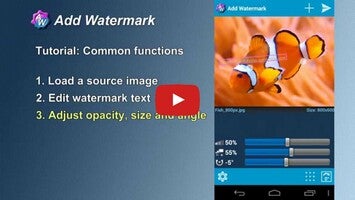





















Comments
There are no opinions about Add Watermark Free yet. Be the first! Comment